Window Server 2012 - SFTP
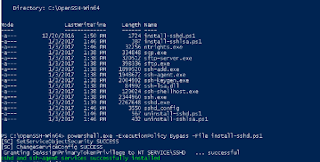
First of all you need to download this application, Openssh Extract the package to C:\openssh powershell.exe -ExecutionPolicy Bypass -File install-sshd.ps1 Generate Server keys by running the following commands from c:\openssh .\ssh-keygen.exe -A Open a port for the SSH server in Windows Firewall: New-NetFirewallRule -Protocol TCP -LocalPort 22 -Direction Inbound -Action Allow -DisplayName SSH To allow a public key authentication, as an Administrator, from C:\openssh, run: powershell.exe -ExecutionPolicy Bypass -File install-sshlsa.ps1 Restart the Server Locate this files C:\openssh\sshd_config and change it to Subsystem sftp C:\openssh\sftp-server.exe Start the service and/or configure automatic start: Go to Control Panel > System and Security > Administrative Tools and open Services. Locate SSHD service. If you want the server to start automatically when your machine is started: Go to Action > Properti...