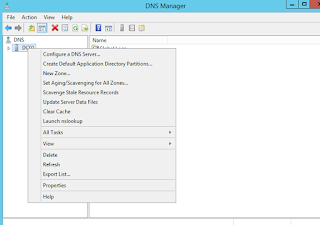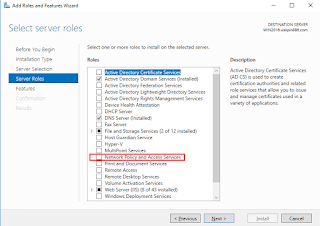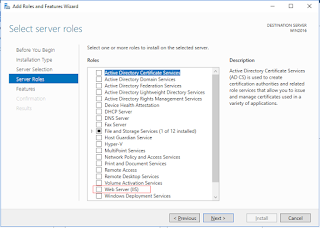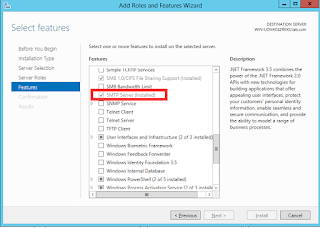Window Server 2012 - Installing SMTP Server After complete, Open IIS 6.0 > Go to Properties Under Access Tab > Authentication > Checked on Anonymous access Connection Tab, Relay Outbound Security Outbound connections, configure TCP port 587 Advanced, configure smart host as smtp.gmail.com Click Apply and Setting done. To test your SMTP server is it working, Create a notepad text file as below format. Save the text file as “testemail” with the apostrophes included. Drag the file to the folder below, C:\inetpub\mailroot\Pickup Proven is working