Window Server 2016 - Configuring Radius Server
Add Roles and Features Wizard, Network Policy and Access Services
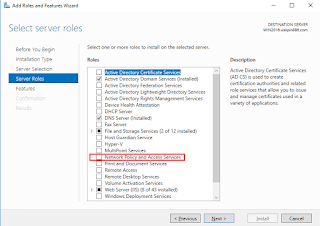
Start Installation
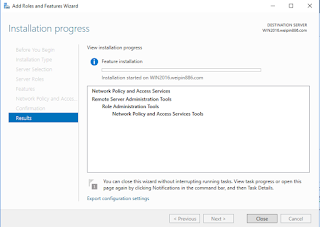
Manage > Network Policy Server
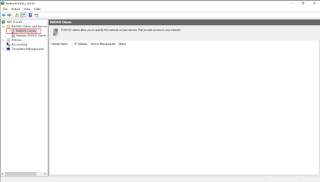
Create New Radius Client
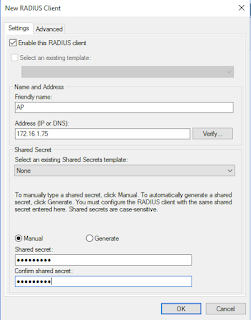
Configuring Radius Server for 802.1X Wireless or Wired Connections
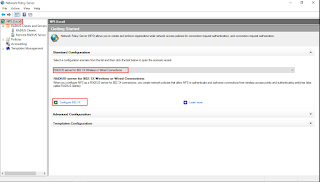
Configuring profile name,
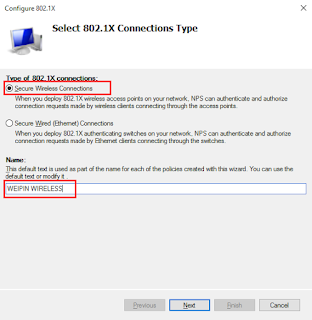
Configure an Authentication Method, choose Microsoft: Protected EAP (PEAP)
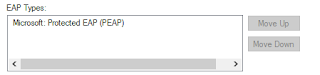
Leave the Groups column empty and click next until finish.
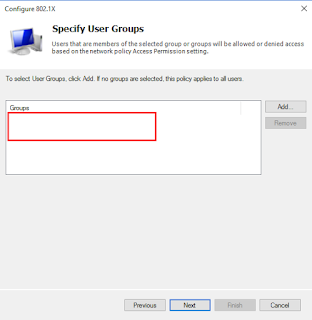
Remember to Register server in Active Directory
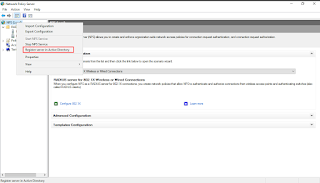
Click on OK
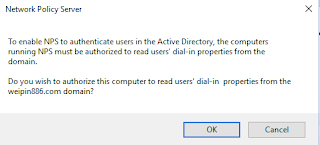
Before proceed to authenticate Wireless Clients using 802.1X, we need to configure Active Directory Certificate Services
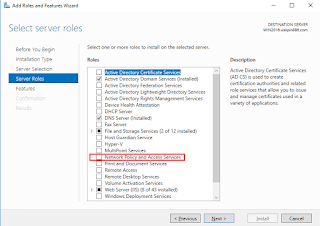
Start Installation
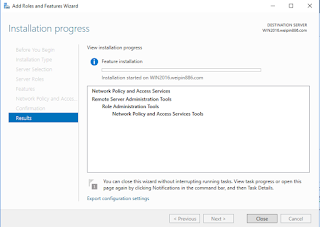
Manage > Network Policy Server
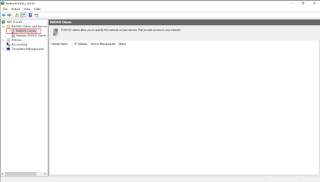
Create New Radius Client
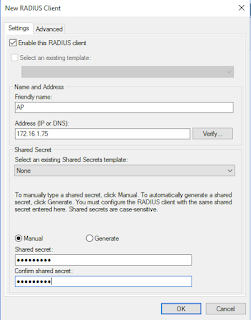
Configuring Radius Server for 802.1X Wireless or Wired Connections
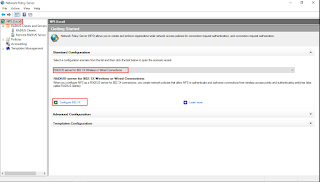
Configuring profile name,
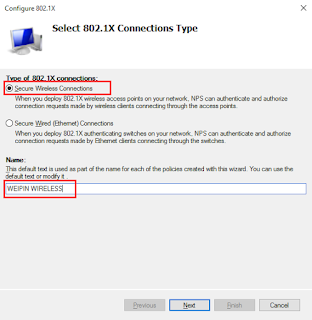
Configure an Authentication Method, choose Microsoft: Protected EAP (PEAP)
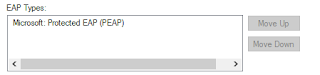
Leave the Groups column empty and click next until finish.
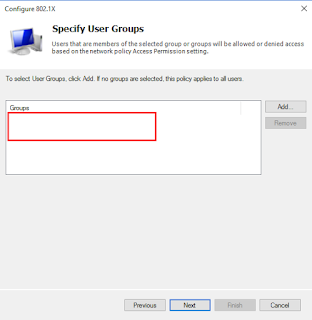
Remember to Register server in Active Directory
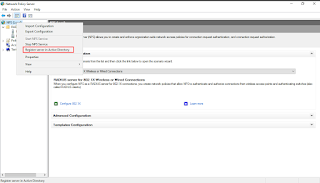
Click on OK
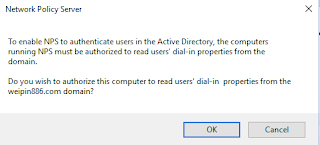
Before proceed to authenticate Wireless Clients using 802.1X, we need to configure Active Directory Certificate Services

It become an attractive part of a blog when author uses indirect speech while writing a blog. It shows your creative mind as well as make your written essay different from others.
ReplyDeleteWindows Server Standard
Because there are many sites that giving a lot information on these radius server and I would like to write document that giving direct and easy instruction to build this services
DeleteThis comment has been removed by the author.
ReplyDeleteWindows 11 Pro Thanks for taking the time to discuss this, I feel strongly about it and love learning more on this topic. If possible, as you gain expertise, would you mind updating your blog with extra information? It is extremely helpful for me.
ReplyDelete