Window Server 2016 - IIS
Install IIS
Add roles and features wizard > Select Web Server (IIS)
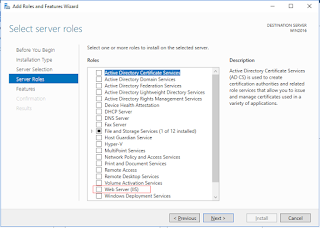
Click Next until the Installation screen
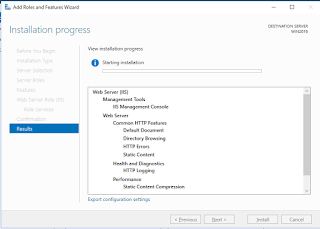
Open Internet Explorer, visit http://localhost and it show IIS means is working
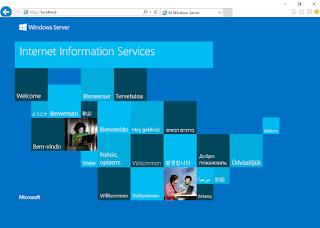
Open IIS Manager,
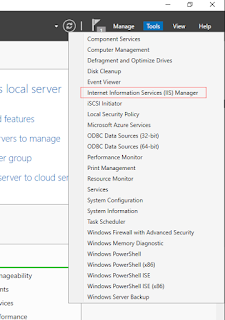
Browser to the required folder and insert the files that you would like to host internally.
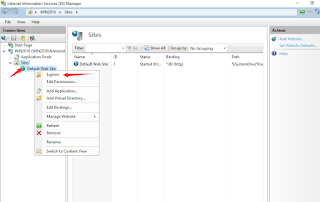
For this sample, I had created hello.html and host in the IIS
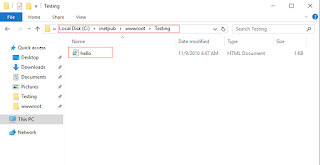
Open Browser and visit to http://localhost/Testing/hello.html and it show.
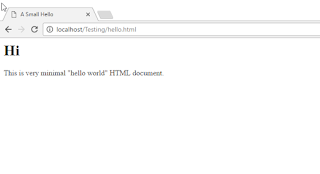
If you have any inquiry please feel free to leave a comment below.
Add roles and features wizard > Select Web Server (IIS)
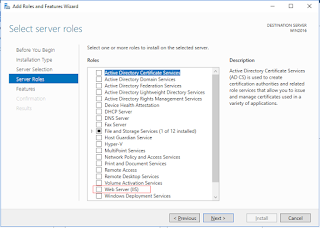
Click Next until the Installation screen
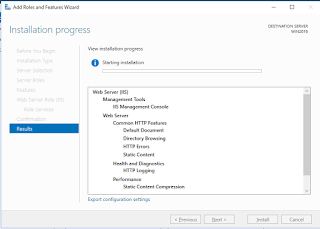
Open Internet Explorer, visit http://localhost and it show IIS means is working
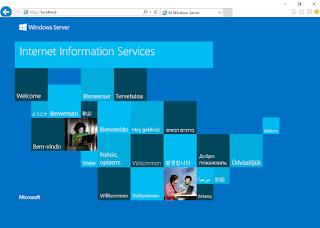
Open IIS Manager,
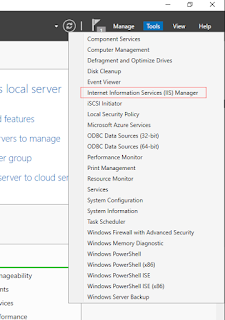
Browser to the required folder and insert the files that you would like to host internally.
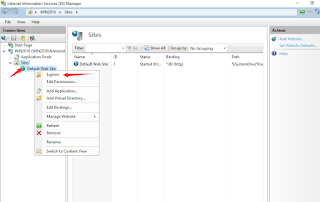
For this sample, I had created hello.html and host in the IIS
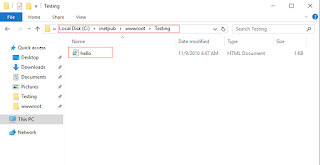
Open Browser and visit to http://localhost/Testing/hello.html and it show.
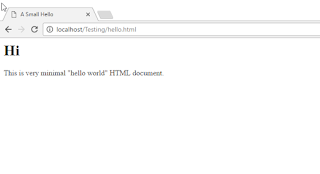
If you have any inquiry please feel free to leave a comment below.

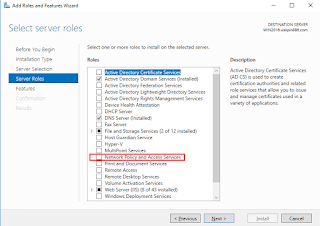
Comments
Post a Comment