Window Server 2012 Hardening Checklist
FILE SYSTEM Use of secure File System NTFS COMPUTER CONFIGURATION/WINDOWS SETTINGS/SECURITY SETTINGS /ACCOUNT POLICIES ACCOUNT LOCKOUT POLICY:Account lockout threshold 3 invalid logon attempts ACCOUNT LOCKOUT POLICY:Account lockout duration 30 minutes ACCOUNT LOCKOUT POLICY:Reset account lockout counter after 30 minutes PASSWORD POLICY: Enforce password history 6 passwords remembered PASSWORD POLICY: Maximum password age 90 days PASSWORD POLICY: Minimum password age 0 day PASSWORD POLICY: Minimum password length 8 characters PASSWORD POLICY: Password must meet complexity requirements Enabled PASSWORD POLICY: Store password using reversible encryption for all users in the domain Disabled Start > Run > gpmc.msc Default Domain Policy > Edit COMPUTER CONFIGURATION/WINDOWS SETTINGS/SECURITY SETTINGS /LOCAL POLICIES/USER RIGHTS ASSIGNMENT Force shutdown from a remote system Administrators...

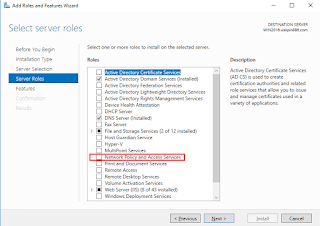
Comments
Post a Comment